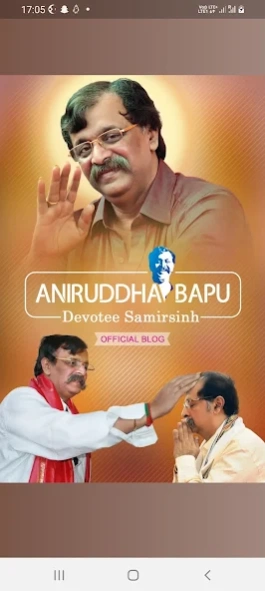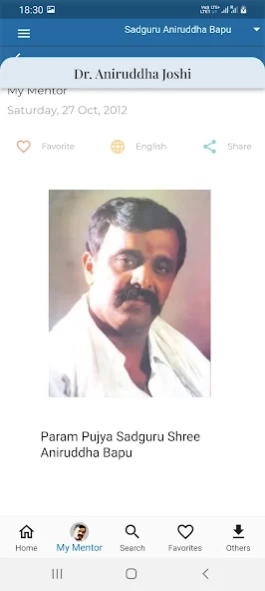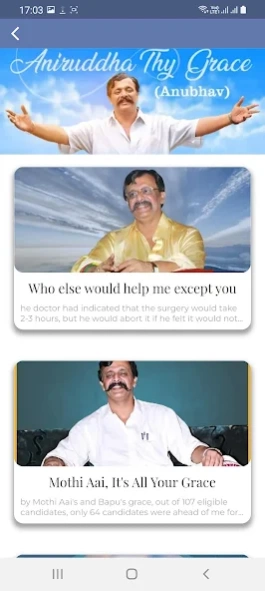AniruddhaBapu Devotee Blog 32.0
Free Version
Publisher Description
AniruddhaBapu Devotee Blog - AniruddhaBapu Devotee Samirsinh's Blog
This App is about Sadguru Shree Aniruddha Bapu (Dr. Aniruddha D. Joshi) and the objective of this is to propagate his simple principles of Life Science. I, Samirsinh Dattopadhye, met Bapu (Dr. Aniruddha Joshi) for the first time in the year 1985. One of the first things that he impressed upon me was setting my priorities in life – what I want to achieve and attain in life. It was he who put the meaning of the term progress in its true perspective – that which gives contentment (trupti) and satisfaction (samadhaan).
With this app all of you would be able to browse through my blog anywhere on the go from your mobile phones itself. Once the app is updated with the latest information, you have the advantage of reading the updates, posts, etc. in the offline mode too. You can also watch latest Pravachans of Sadguru Aniruddha Bapu from this app.
About AniruddhaBapu Devotee Blog
AniruddhaBapu Devotee Blog is a free app for Android published in the Chat & Instant Messaging list of apps, part of Communications.
The company that develops AniruddhaBapu Devotee Blog is Samirsinh Dattopadhye. The latest version released by its developer is 32.0.
To install AniruddhaBapu Devotee Blog on your Android device, just click the green Continue To App button above to start the installation process. The app is listed on our website since 2023-09-30 and was downloaded 8 times. We have already checked if the download link is safe, however for your own protection we recommend that you scan the downloaded app with your antivirus. Your antivirus may detect the AniruddhaBapu Devotee Blog as malware as malware if the download link to com.schemaphic.samirdadablog is broken.
How to install AniruddhaBapu Devotee Blog on your Android device:
- Click on the Continue To App button on our website. This will redirect you to Google Play.
- Once the AniruddhaBapu Devotee Blog is shown in the Google Play listing of your Android device, you can start its download and installation. Tap on the Install button located below the search bar and to the right of the app icon.
- A pop-up window with the permissions required by AniruddhaBapu Devotee Blog will be shown. Click on Accept to continue the process.
- AniruddhaBapu Devotee Blog will be downloaded onto your device, displaying a progress. Once the download completes, the installation will start and you'll get a notification after the installation is finished.